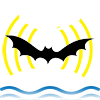Configuring Navionics with Raspberry Pi
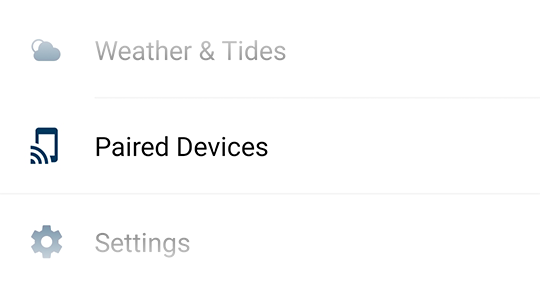
Open the Navionics Boating App and press the menu button. Then select the Paired Devices option.

From the bottom of the screen select the Add Device button.
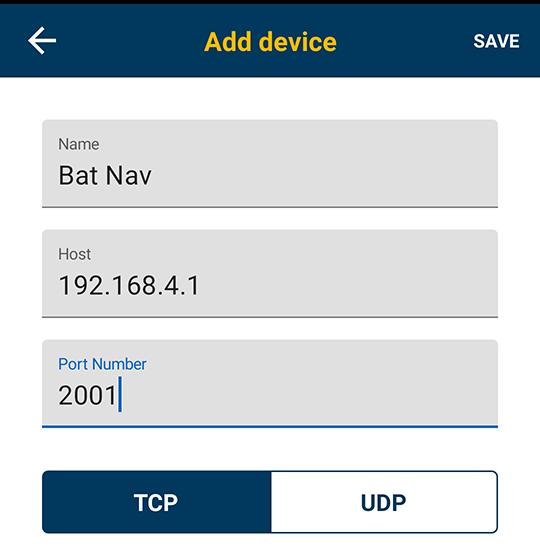
Add in the Raspberry Pi network settings as per this screenshot and press the Save button.

If all is working correctly, you should see a screen similar to this one.
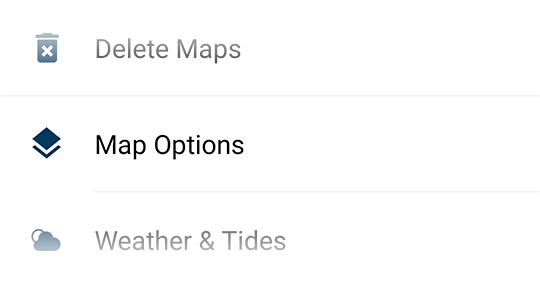
Press the back button and select Map Options.
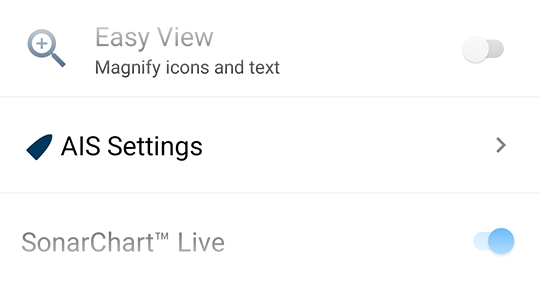
From there select the AIS Settings option.
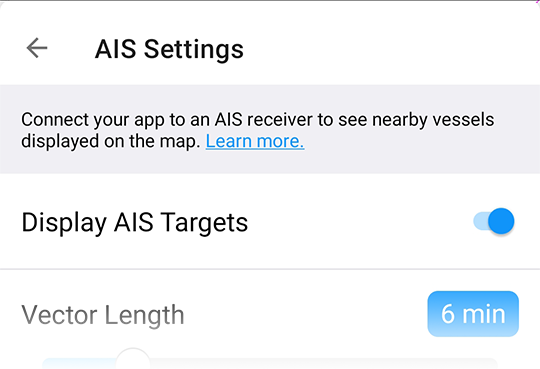
In the AIS Settings screen, ensure the Display AIS Targets option is turned on.
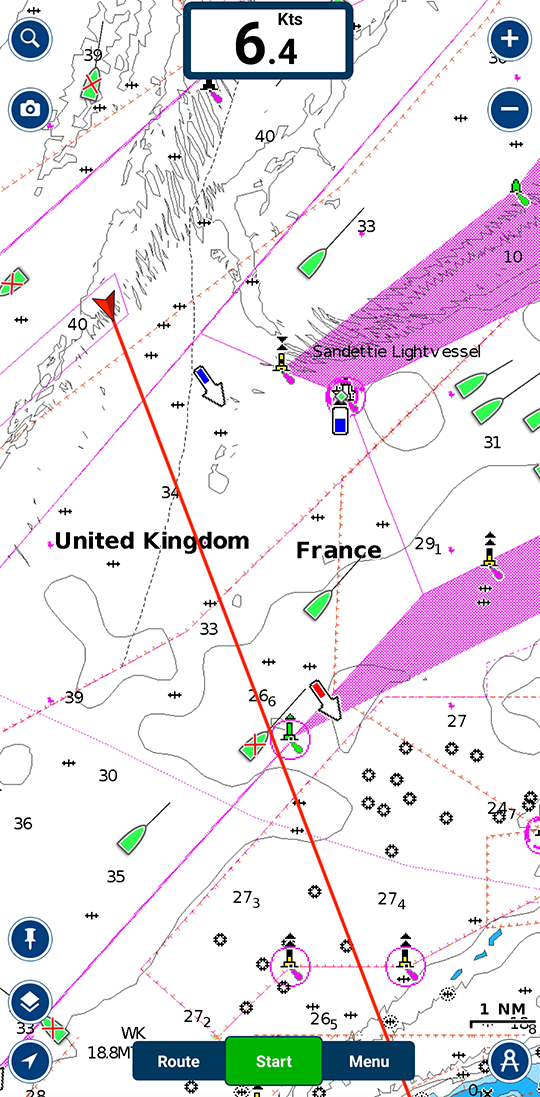
Press the back button several times. Navionics should now display other boats that are transmitting AIS as per the screenshot.